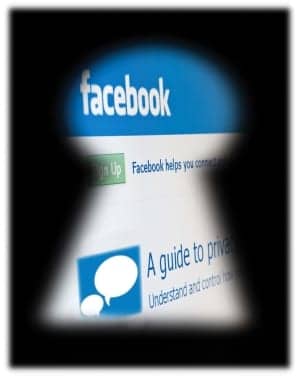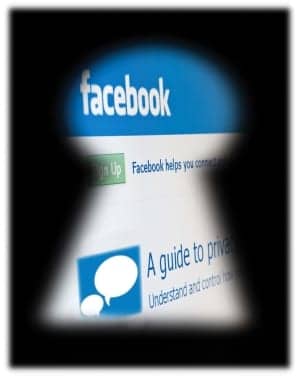
Many physicians understand the importance of social media marketing, but they are unsure of what to do with it once they set up their Facebook Business Page.
One of the most important reasons to have a Facebook Business Page is so that you’ll constantly show up in each of your Facebook friends’ news feeds. Even if you have the most amazing Web site, which is also very important, it’s unlikely that prospective patients are going to visit that Web site every single day unless you give them a reason or a reminder.
With a Facebook Business Page, by showing up in their news feed you are reminding your users that you exist and that you have something to say, and that you’re giving them a reason to visit your Facebook page. Also, you’re potentially linking them back to your Web site and/or blog.
CONTENT
What should you say (or post) on your practice’s Facebook Business Page? What you say is one of the most important things on your page. Too many people just want to brag about themselves on their page, but this can turn away your users. What you need to do is establish your Facebook page as a hub of information. It is acceptable to brag about yourself sometimes, but you need to supplement your status updates on your page with neutral, newsworthy information related to the plastic and cosmetic surgery industry. By establishing yourself as a useful resource, people are more likely to consider you a trustworthy source of industry information.
Also, it is good to respond to every person that posts on your page. Even if a person says, “Hey doc, have a great day in surgery today,” respond and at least say, “Thank you. You have a great day as well.” Always acknowledge your audience, even if it is just to say thank you.
CUSTOM LANDING PAGES
I can’t express enough the importance of a custom landing page. The most successful Facebook Business Pages are made into mini Web sites. If you want a great example, look at the Victoria’s Secret Facebook page. It’s one of the best Facebook Business Pages I’ve seen.
Even Facebook stresses the importance of a custom landing page. “Make it easy to find important information by placing it prominently on the landing page,” suggests Facebook’s Help pages. “Users who have to click around to find the relevant information are more likely to leave your site.”
What should your custom landing page have on it? Basically, link-outs to your Web site and a showcase of your top plastic surgery specialties. Include beautiful, aesthetically pleasing images that link out to your blog and/or Web site and give more information about your most popular specialties.
Your landing page is your chance to brag about yourself and give more information about your practice that you can’t include on your regular page or on your Facebook wall.
CONTACT FORM
I urge my clients to have a contact form or an “opt-in” form as a tab on their Facebook Business Page. This form includes the user’s name, phone number, e-mail address, what cosmetic procedures he or she wants, and a preferred method of contact.
This allows you to make a database for everyone who fills out the form. This also allows people who visit your Facebook page to contact you without having to leave the Facebook universe. A percentage of your prospective patients prefer not to have to leave Facebook to find out more information about your practice or to send you e-mail.
With a database of (we hope) rapidly growing contacts, even if the potential patient isn’t ready to buy from you right away, you can gently remind them when you have a special on breast augmentation or other popular procedures. When you do that, they might be more apt to buy when they are aware of your special and promotions.
IMAGE GALLERY
When a person is interested in getting plastic and cosmetic surgery, one of the first things he or she wants to see is a surgeon’s before-and-after pictures. Therefore, one of the most important things you can have on your Facebook page is a photo gallery of some of your best work.
Oddly—or maybe obviously—Facebook enforces restrictions on showing nudity, although a bit of “Photoshopping” on your photos will make even breast surgery before-and-after shots acceptable. Simply put a black bar over the nipple areas on the breasts so that no nipples are shown. That is all that’s needed!
GETTING PEOPLE TO LIKE YOUR PAGE
You’ve made your Facebook Business Page, but now you need to get people to “like” (or link to) your page. This audience of patients and prospective patients will see everything that you publish on your page. If no one likes your page, then your message will not reach your audience.
One of the best ways to get people to like your page is to run Facebook ads. This is one area where you are going to have to pay. Advertising on Facebook can drive traffic to your Business Page.
One of the most important benefits to Facebook ads is that you can very efficiently target your audience via relevant keywords and by geographical location. You can target your ads to reach your audience at high levels of granularity—for example, everyone within a 25-mile radius of your office. Choose your approach carefully, and choose only those options that you think will give you the most relevant reach.
Unlike other pay-per-click campaigns, Facebook Ads are set up a little differently. If you run a Facebook Ad, then link the ad to your actual Facebook Business Page—not your practice’s Web site. You want to drive traffic to your Facebook Business Page, not to your Web site.
You receive little or no benefit from a Facebook member who visits your Web site one time, forgets about you, and then never revisits your Web site or blog. If you get people to like your Facebook Business Page, then your status updates show up in the news feed of all members who link to your page, constantly reminding your users that you exist and that you have useful information to share with them.
CONSTRUCTING THE AD
How do you create the most effective Facebook Ad? The goal is to get the user’s attention and make her want to like your page, as well as revisit your page regularly to find out more information about you.
According to Facebook’s Help pages, “The creative design and content of your ad plays a critical role in getting the attention of Facebook users. The creative elements of Facebook Ads include the title, image, body text, and destination URL.”
A quick breakdown to the elements of your Facebook Ad goes as follows:
Title. The title is your chance to enthrall your audience and should provide a strong call to action, an inviting question, or something to which your target audience can relate. Keep in mind that you only have 25 characters or less to compose an eye-catching title, so keep it to the point but make it interesting.
Destination URL. You should advertise your Facebook Business Page, Facebook group, or event in your ad, at the very least in conjunction with advertising your Web site if you want to include that information on Facebook, too.
To advertise your destination on Facebook—either your Facebook Business Page, group, or event—click the “I want to advertise something I have on Facebook” selection and select the appropriate page from the drop-down menu.
Image. Even if you are advertising your Facebook Business Page, group, or event, you do not have to use the default image that pops up (which is your Facebook profile picture). I suggest that you use a different picture for the ad. However, the downside to using Facebook Ads is that you only get enough space to use a tiny picture in your ad. The maximum image size is 110 x 80 pixels, and any image you upload larger than that size will be automatically resized to fit those dimensions.
Facebook recommends uploading horizontal images to ensure you maximize the space available in the ad. Choose your image wisely. You only have a tiny picture and a 25-word title to catch the audience’s attention. Pick an image that relates to the special message, promotion, call to action, or whatever message your ad displays.
Body Text. You have a total of 135 characters to effectively describe the details of the offer, promotion, or service displayed in your Facebook Ad. You cannot get away with any wordy, overly descriptive details. Make your ad copy as short, sweet, and concise as you possibly can.
ENGAGE YOUR AUDIENCE
You might have thousands of people who like and link to your Facebook page, but if you do not constantly update and engage your audience, those people are not going to bring business into your office.
One of the best ways to engage your audience is by adding applications. A Facebook application might consist of a game, poll, survey, or quiz. These types of applications help your page “go viral.”
When users play a game or take a poll, survey, or quiz, give them the option to share their results on their personal Facebook page. This will allow the game score or quiz results to show up in their news feed. All of your Facebook friends will see the results and may link back to your Facebook page. The viral part is that this activity encourages their friends to visit your page and play your game or take your quiz, poll, or survey. This is an excellent way to get users to keep coming back to your page, for example, by providing a “survey” of the week or new game of the month.
CONTESTS AND VIDEOS
Contests are a good way to get users to interact with your Facebook Business Page, by encouraging them to keep coming back to your page and to get them excited about something you are giving away. Contests also show that you care about your audience by allowing them to win a prize or free gift.
One of the biggest benefits of publishing videos to your Facebook Business Page is that prospective patients can get useful opinions from your existing patients about the quality of your work.
What types of videos should you make? Patient stories are always of great interest. For example, follow a patient from before her surgery telling her story, maybe do a quick interview on the day of her operation, and then do a follow-up after surgery showcasing her new look.
I recommend allowing several weeks for the creation of postsurgery videos and pictures. No one wants to see how he or she is going to look half bandaged and bruised after surgery. People want to see the final result. Patient interviews, staff interviews, and even interviews with you covering certain topics are further examples of what types of videos to post on your Facebook page.
Erica Verner is a social media and online marketing consultant specializing in the plastic and cosmetic surgery and aesthetics industries. She can be reached at